DZone Research Report: A look at our developer audience, their tech stacks, and topics and tools they're exploring.
Getting Started With Large Language Models: A guide for both novices and seasoned practitioners to unlock the power of language models.
Performance refers to how well an application conducts itself compared to an expected level of service. Today's environments are increasingly complex and typically involve loosely coupled architectures, making it difficult to pinpoint bottlenecks in your system. Whatever your performance troubles, this Zone has you covered with everything from root cause analysis, application monitoring, and log management to anomaly detection, observability, and performance testing.
Building Your Own Automatic Garbage Collector: A Guide for Developers
Unlocking Advanced AWS Cost Optimization With Trusted Advisor
Monitoring application and website performance has become critical to delivering a smooth digital experience to users. With users' attention spans dwindling at an ever-increasing rate, even minor hiccups in performance can cause users to abandon an app or website. This directly impacts key business metrics like customer conversions, engagement, and revenue. To proactively identify and fix performance problems, modern DevOps teams rely heavily on monitoring solutions. Two of the most common techniques for monitoring website and application performance are Real User Monitoring (RUM) and Synthetic Monitoring. RUM focuses on gathering data from actual interactions, while Synthetic Monitoring simulates user journeys for testing. This article provides an in-depth exploration of RUM and Synthetic Monitoring, including: How each methodology works The advantages and use cases Key differences between the two approaches When to use each technique How RUM and Synthetic Monitoring can work together The Growing Importance of Performance Monitoring Digital experiences have become the key customer touchpoints for most businesses today. Whether it is a mobile app, web application, or marketing website — the quality of the user experience directly impacts success. However, with the growing complexity of modern web architectures, performance problems can easily slip in. Issues may arise from the app code, web server, network, APIs, databases, CDNs, and countless other sources. Without comprehensive monitoring, these problems remain invisible. Performance issues severely impact both customer experiences and business outcomes: High latency leads to sluggish response times, hurting engagement Error spikes break journeys, increase abandonment Crashes or downtime block customers entirely To avoid losing customers and revenue, DevOps teams are prioritizing user-centric performance monitoring across both production systems and lower environments. Approaches like Real User Monitoring and Synthetic Monitoring help uncover the real impact of performance on customers. Real User Monitoring: Monitoring Actual User Experiences Real User Monitoring (RUM) tracks the experiences of real-world users as they interact with a web or mobile application. It helps understand exactly how an app is performing for end users in the real world. Source Key Benefits of Real User Monitoring Accurate Real-World Insights Visualize real user flows, behavior, and activity on the live site Segment visitors by location, browser, device type, etc. Analyze peak site usage periods and models. RUM data reflects the true uncontrolled diversity of real user environments - the long tail beyond synthetic testing. Uncovering UX Issues and Friction Pinpoint usability struggles leading to confusion among users Identify confusing page layouts or site navigability issues Optimize UX flows demonstrating excessive abandonment Improve form completion and conversion funnel success Human insights expose true experience barriers and friction points. User Behavior Analytics Source Which site areas attract the most user attention and which the least? Diagnose ineffective page layouts driving away visitors Analyze visitor attributes for key personas and audience targeting Identify navigability barriers confusing users Analytics empower understanding your audience and keeping them engaged. Production Performance Monitoring Waterfall analysis of page load times and request metrics JavaScript error rates and front-end performance Endpoint response times and backend throughput Infrastructure capacity and memory utilization RUM provides DevOps teams with visibility into how an application performs for genuine users across diverse environments and scenarios. However, RUM data can vary substantially depending on the user's device, browser, location, network, etc. It also relies on having enough real user sessions across various scenarios. Synthetic Monitoring: Simulating User Journeys Synthetic Monitoring provides an alternative approach to performance monitoring. Rather than passively gathering data from real users, it actively simulates scripted user journeys across the application. Source These scripts replicate critical business scenarios - such as user login, adding items to the cart, and checkout. Synthetic agents situated across the globe then crawl the application to mimic users executing these journeys. Detailed performance metrics are gathered for each step without needing real user traffic. Key Benefits of Synthetic Monitoring Proactive Issue Detection Identify performance regressions across code updates Find problems impacted by infrastructure changes Validate fixes and ensure resolutions stick Establish proactive alerts against issues Continuous synthetic tests enable uncovering issues before users notice. 24/7 Testing Under Controlled Conditions Accurately test continuous integration/deployment pipelines Map performance across geography, network, and environments Scale tests across browsers, devices, and scenarios Support extensive regression testing suites Synthetic scripts test sites around the clock across the software delivery lifecycle. Flexible and Extensive Coverage Codify an extensive breadth of critical user journeys Stretch test edge cases and diverse environments Dynamically adjust test types, frequencies, and sampling Shift testing to lower environments to expand coverage Scripting enables testing flexibility beyond normal usage. Performance Benchmarking and Alerting Establish dynamic performance baselines Continuously validate performance SLAs Trigger alerts on user journey failures or regressions Enforce standards around availability, latency, and reliability Proactive monitoring enables meeting critical performance SLAs. By controlling variables like device profiles, browsers, geo locations, and network conditions, synthetic monitoring can test scenarios that may be infrequent from real users. However, synthetic data is still an approximation of the real user experience. Key Differences Between RUM and Synthetic Monitoring While RUM and synthetic monitoring have some superficial similarities in tracking website performance, they have fundamental differences: Category Real User Monitoring (RUM) Synthetic Monitoring Data Source Real user traffic and interactions Simulated scripts that mimic user flows User Environments Diverse and unpredictable Various devices, browsers, locations, networks Customizable and controlled Consistent browser, geography, network Frequency Continuous, passive data collectionAs real user accesses the application Active test executionsScheduled crawling of user journeys Precision vs Accuracy Accurately reflects unpredictable real user experiences Precise and consistent measurementsControlled test conditions Use Cases Understand user behavior, satisfactionOptimize user experience Technical performance measurementJourney benchmarking, alerting Issue Reproduction Analyze issues currently impacting real users Proactively detect potential issues before impacting users Test Coverage Covers real user flows actually executed Flexibly test a breadth of scenarios beyond real user coverage Analytics Conversion rates, user flows, satisfaction scores Waterfall analysis, performance KPI tracking In a nutshell: RUM provides real user perspectives but with variability across environments Synthetic monitoring offers controlled consistency but is still an estimate of user experience When Should You Use RUM vs. Synthetic Monitoring? RUM and synthetic monitoring are actually complementary approaches, each suited for specific use cases: Use Cases for Real User Monitoring Gaining visibility into real-world analytics and behavior Monitoring live production website performance Analyzing user satisfaction and conversion funnels Debugging performance issues experienced by users Generating aggregated performance metrics across visits Use Cases for Synthetic Monitoring Continuous testing across user scenarios Benchmarking website speed from multiple geographic regions Proactively testing staging/production changes without real users Validating performance SLAs are met for critical user journeys Alerting immediately if user flows fail or regress Using RUM and Synthetic Monitoring Together While Real User Monitoring (RUM) and Synthetic Monitoring take different approaches, they provide complementary visibility into application performance. RUM passively gathers metrics on real user experiences. Synthetic proactively simulates journeys through scripted crawling. Using both together gives development teams the most accurate and comprehensive monitoring data. Some key examples of synergistically leveraging both RUM and synthetic monitoring: Synergy Tactic Real User Monitoring ( RUM) Synthetic Monitoring Outcomes Validating Synthetic Scripts Against RUM Analyze real website traffic - top pages, flows, usage models Configure synthetic scripts that closely reflect observed real-user behavior Replay synthetic tests across sites pre-production to validate performance Ensures synthetic tests, environments, and workloads mirror reality Detecting Gaps Between RUM and Synthetic Establish overall RUM performance benchmarks for key web pages Compare synthetic performance metrics versus RUM standards Tune synthetic tests targeting pages or flows exceeding RUM baselines Comparing RUM and synthetic reveals gaps in test coverage or environment configurations Setting SLAs and Alert Thresholds Establish baseline thresholds for user experience metrics using RUM Define synthetic performance SLAs for priority user journeys Trigger alerts on synthetic SLA violations to prevent regressions SLAs based on real user data help maintain standards as changes roll out Reproducing RUM Issues via Synthetic Pinpoint problematic user flows using RUM session diagnostics Construct matching synthetic journeys for affected paths Iterate test tweaks locally until issues are resolved Synthetic tests can reproduce issues without impacting real users Proactive Blind Spot Identification Analyze RUM data to find rarely exercised app functionality Build focused synthetic scripts testing edge cases Shift expanded testing to lower environments <br> Address defects before reaching real users Targeted synthetic tests expand coverage beyond real user visibility RUM Data Enhances Synthetic Alerting Enrich synthetic alerts with corresponding RUM metrics Add details on real user impact to synthetic notifications Improve context for triaging and prioritizing synthetic failures RUM insights help optimize synthetic alert accuracy Conclusion Real User Monitoring (RUM) and Synthetic Monitoring provide invaluable yet complementary approaches for monitoring website and application performance. RUM provides accuracy by gathering metrics on actual user sessions, exposing real points of friction. Synthetic provides consistency, testing sites around the clock via scripts that simulate user journeys at scale across locations and environments. While RUM reveals issues currently impacting real users, synthetic enables proactively finding potential problems through extensive testing. Using both together gives organizations the best of both worlds — accurately reflecting the real voices of users while also comprehensively safeguarding performance standards. RUM informs on UX inefficiencies and conversion barriers directly from user perspectives, while synthetic flexibly tests at breadth and scale beyond normal traffic levels. For preventative and end-to-end visibility across the technology delivery chain, leveraging both real user data and synthetic crawling provides the most robust web performance monitoring solution. RUM and synthetic testing offer indispensable and synergistic visibility for engineering teams striving to deliver seamless digital experiences.
Serverless architecture is a way of building and running applications without the need to manage infrastructure. You write your code, and the cloud provider handles the rest - provisioning, scaling, and maintenance. AWS offers various serverless services, with AWS Lambda being one of the most prominent. When we talk about "serverless," it doesn't mean servers are absent. Instead, the responsibility of server maintenance shifts from the user to the provider. This shift brings forth several benefits: Cost-efficiency: With serverless, you only pay for what you use. There's no idle capacity because billing is based on the actual amount of resources consumed by an application. Scalability: Serverless services automatically scale with the application's needs. As the number of requests for an application increases or decreases, the service seamlessly adjusts. Reduced operational overhead: Developers can focus purely on writing code and pushing updates, rather than worrying about server upkeep. Faster time to market: Without the need to manage infrastructure, development cycles are shorter, enabling more rapid deployment and iteration. Importance of Resiliency in Serverless Architecture As heavenly as serverless sounds, it isn't immune to failures. Resiliency is the ability of a system to handle and recover from faults, and it's vital in a serverless environment for a few reasons: Statelessness: Serverless functions are stateless, meaning they do not retain any data between executions. While this aids in scalability, it also means that any failure in the function or a backend service it depends on can lead to data inconsistencies or loss if not properly handled. Third-party services: Serverless architectures often rely on a variety of third-party services. If any of these services experience issues, your application could suffer unless it's designed to cope with such eventualities. Complex orchestration: A serverless application may involve complex interactions between different services. Coordinating these reliably requires a robust approach to error handling and fallback mechanisms. Resiliency is, therefore, not just desirable, but essential. It ensures that your serverless application remains reliable and user-friendly, even when parts of the system go awry. In the subsequent sections, we will examine the circuit breaker pattern, a design pattern that enhances fault tolerance and resilience in distributed systems like those built on AWS serverless technologies. Understanding the Circuit Breaker Pattern Imagine a bustling city where traffic flows smoothly until an accident occurs. In response, traffic lights adapt to reroute cars, preventing a total gridlock. Similarly, in software development, we have the circuit breaker pattern—a mechanism designed to prevent system-wide failures. Its primary purpose is to detect failures and stop the flow of requests to the faulty part, much like a traffic light halts cars to avoid congestion. When a particular service or operation fails to perform correctly, the circuit breaker trips and future calls to that service are blocked or redirected. This pattern is essential because it allows for graceful degradation of functionality rather than complete system failure. It’s akin to having an emergency plan: when things go awry, the pattern ensures that the rest of the application can continue to operate. It provides a recovery period for the failed service, wherein no additional strain is added, allowing for potential self-recovery or giving developers time to address the issue. Relationship Between the Circuit Breaker Pattern and Fault Tolerance in Distributed Systems In the interconnected world of distributed systems where services rely on each other, fault tolerance is the cornerstone of reliability. The circuit breaker pattern plays a pivotal role in this by ensuring that a fault in one service doesn't cascade to others. It's the buffer that absorbs the shock of a failing component. By monitoring the number of recent failures, the pattern decides when to open the "circuit," thus preventing further damage and maintaining system stability. The concept is simple yet powerful: when the failure threshold is reached, the circuit trips, stopping the flow of requests to the troubled service. Subsequent requests are either returned with a pre-defined fallback response or are queued until the service is deemed healthy again. This approach not only protects the system from spiraling into a state of unresponsiveness but also shields users from experiencing repeated errors. Relevance of the Circuit Breaker Pattern in Microservices Architecture Microservices architecture is like a complex ecosystem with numerous species—numerous services interacting with one another. Just as an ecosystem relies on balance to thrive, so does a microservices architecture depend on the resilience of individual services. The circuit breaker pattern is particularly relevant in such environments because it provides the necessary checks and balances to ensure this balance is maintained. Given that microservices are often designed to be loosely coupled and independently deployable, the failure of a single service shouldn’t bring down the entire system. The circuit breaker pattern empowers services to handle failures gracefully, either by retrying operations, redirecting traffic, or providing fallback solutions. This not only improves the user experience during partial outages but also gives developers the confidence to iterate quickly, knowing there's a safety mechanism in place to handle unexpected issues. In modern applications where uptime and user satisfaction are paramount, implementing the circuit breaker pattern can mean the difference between a minor hiccup and a full-blown service interruption. By recognizing its vital role in maintaining the health of a microservices ecosystem, developers can craft more robust and resilient applications that can withstand the inevitable challenges that come with distributed computing. Leveraging AWS Lambda for Resilient Serverless Microservices When we talk about serverless computing, AWS Lambda often stands front and center. But what is AWS Lambda exactly, and why is it such a game-changer for building microservices? In essence, AWS Lambda is a service that lets you run code without provisioning or managing servers. You simply upload your code, and Lambda takes care of everything required to run and scale your code with high availability. It's a powerful tool in the serverless architecture toolbox because it abstracts away the infrastructure management so developers can focus on writing code. Now, let's look at how the circuit breaker pattern fits into this picture. The circuit breaker pattern is all about preventing system overloads and cascading failures. When integrated with AWS Lambda, it monitors the calls to external services and dependencies. If these calls fail repeatedly, the circuit breaker trips and further attempts are temporarily blocked. Subsequent calls may be routed to a fallback mechanism, ensuring the system remains responsive even when a part of it is struggling. For instance, if a Lambda function relies on an external API that becomes unresponsive, applying the circuit breaker pattern can help prevent this single point of failure from affecting the entire system. Best Practices for Utilizing AWS Lambda in Conjunction With the Circuit Breaker Pattern To maximize the benefits of using AWS Lambda with the circuit breaker pattern, consider these best practices: Monitoring and logging: Use Amazon CloudWatch to monitor Lambda function metrics and logs to detect anomalies early. Knowing when your functions are close to tripping a circuit breaker can alert you to potential issues before they escalate. Timeouts and retry logic: Implement timeouts for your Lambda functions, especially when calling external services. In conjunction with retry logic, timeouts can ensure that your system doesn't hang indefinitely, waiting for a response that might never come. Graceful fallbacks: Design your Lambda functions to have fallback logic in case the primary service is unavailable. This could mean serving cached data or a simplified version of your service, allowing your application to remain functional, albeit with reduced capabilities. Decoupling services: Use services like Amazon Simple Queue Service (SQS) or Amazon Simple Notification Service (SNS) to decouple components. This approach helps in maintaining system responsiveness, even when one component fails. Regular testing: Regularly test your circuit breakers by simulating failures. This ensures they work as expected during real outages and helps you refine your incident response strategies. By integrating the circuit breaker pattern into AWS Lambda functions, you create a robust barrier against failures that could otherwise ripple across your serverless microservices. The synergy between AWS Lambda and the circuit breaker pattern lies in their shared goal: to offer a resilient, highly available service that focuses on delivering functionality, irrespective of the inevitable hiccups that occur in distributed systems. While AWS Lambda relieves you from the operational overhead of managing servers, implementing patterns like the circuit breaker is crucial to ensure that this convenience does not come at the cost of reliability. By following these best practices, you can confidently use AWS Lambda to build serverless microservices that aren't just efficient and scalable but also resilient to the unexpected. Implementing the Circuit Breaker Pattern With AWS Step Functions AWS Step Functions provides a way to arrange and coordinate the components of your serverless applications. With AWS Step Functions, you can define workflows as state machines, which can include sequential steps, branching logic, parallel tasks, and even human intervention steps. This service ensures that each function knows its cue and performs at the right moment, contributing to a seamless performance. Now, let's introduce the circuit breaker pattern into this choreography. When a step in your workflow hits a snag, like an API timeout or resource constraint, the circuit breaker steps in. By integrating the circuit breaker pattern into AWS Step Functions, you can specify conditions under which to "trip" the circuit. This prevents further strain on the system and enables it to recover, or redirect the flow to alternative logic that handles the issue. It's much like a dance partner who gracefully improvises a move when the original routine can't be executed due to unforeseen circumstances. To implement this pattern within AWS Step Functions, you can utilize features like Catch and Retry policies in your state machine definitions. These allow you to define error handling behavior for specific errors or provide a backoff rate to avoid overwhelming the system. Additionally, you can set up a fallback state that acts when the circuit is tripped, ensuring that your application remains responsive and reliable. The benefits of using AWS Step Functions to implement the circuit breaker pattern are manifold. First and foremost, it enhances the robustness of your serverless application by preventing failures from escalating. Instead of allowing a single point of failure to cause a domino effect, the circuit breaker isolates issues, giving you time to address them without impacting the entire system. Another advantage is the reduction in cost and improved efficiency. AWS Step Functions allows you to pay per transition of your state machine, which means that by avoiding unnecessary retries and reducing load during outages, you're not just saving your system but also your wallet. Last but not least, the clarity and maintainability of your serverless workflows improve. By defining clear rules and fallbacks, your team can instantly understand the flow and know where to look when something goes awry. This makes debugging faster and enhances the overall development experience. Incorporating the circuit breaker pattern into AWS Step Functions is more than just a technical implementation; it's about creating a choreography where every step is accounted for, and every misstep has a recovery routine. It ensures that your serverless architecture performs gracefully under pressure, maintaining the reliability that users expect and that businesses depend on. Conclusion The landscape of serverless architecture is dynamic and ever-evolving. This article has provided a foundational understanding. In our journey through the intricacies of serverless microservices architecture on AWS, we've encountered a powerful ally in the circuit breaker pattern. This mechanism is crucial for enhancing system resiliency and ensuring that our serverless applications can withstand the unpredictable nature of distributed environments. We began by navigating the concept of serverless architecture on AWS and its myriad benefits, including scalability, cost-efficiency, and operational management simplification. We understood that despite its many advantages, resiliency remains a critical aspect that requires attention. Recognizing this, we explored the circuit breaker pattern, which serves as a safeguard against failures and an enhancer of fault tolerance within our distributed systems. Especially within a microservices architecture, it acts as a sentinel, monitoring for faults and preventing cascading failures. Our exploration took us deeper into the practicalities of implementation with AWS Step Functions and how they orchestrate serverless workflows with finesse. Integrating the circuit breaker pattern within these functions allows error handling to be more robust and reactive. With AWS Lambda, we saw another layer of reliability added to our serverless microservices, where the circuit breaker pattern can be cleverly applied to manage exceptions and maintain service continuity. Investing time and effort into making our serverless applications reliable isn't just about avoiding downtime; it's about building trust with our users and saving costs in the long run. Applications that can gracefully handle issues and maintain operations under duress are the ones that stand out in today's competitive market. By prioritizing reliability through patterns like the circuit breaker, we not only mitigate the impact of individual component failures but also enhance the overall user experience and maintain business continuity. In conclusion, the power of the circuit breaker pattern in a serverless environment cannot be overstated. It is a testament to the idea that with the right strategies in place, even the most seemingly insurmountable challenges can be transformed into opportunities for growth and innovation. As architects, developers, and innovators, our task is to harness these patterns and principles to build resilient, responsive, and reliable serverless systems that can take our applications to new heights.
In the ever-evolving landscape of container orchestration, Kubernetes has emerged as a frontrunner, offering unparalleled flexibility and scalability. However, with great power comes great responsibility — the responsibility to monitor and understand your Kubernetes clusters effectively. This is where Prometheus and Grafana step in, forming a dynamic duo that provides comprehensive insights into Kubernetes clusters. Understanding Kubernetes and KIND Before diving into the monitoring aspect, let's understand Kubernetes. It's an open-source system for automating the deployment, scaling, and management of containerized applications. For our setup, we use Kubernetes IN Docker (KIND), which is an excellent tool for running local Kubernetes clusters using Docker containers. Setting up KIND Cluster Assuming you have Docker and KIND installed, setting up a 3-node cluster named 'monitoring' is straightforward. Here's how you do it: YAML kind create cluster --name monitoring --config kind-config.yaml Ensure kind-config.yaml specifies three nodes. This will set up a local Kubernetes environment perfect for our monitoring setup. The Role of Prometheus and Grafana Prometheus, an open-source monitoring solution, collects and stores metrics as time-series data. Grafana, on the other hand, is an analytics and visualization platform that makes sense of these metrics. Together, they offer a robust monitoring solution. Installing Prometheus and Grafana Using Helm Helm, the Kubernetes package manager, simplifies the installation of software on Kubernetes clusters. We'll use Helm charts to deploy Prometheus and Grafana into our 'monitoring' namespace. 1. Add Helm Repositories Add the required Helm repositories: helm repo add prometheus-community https://prometheus-community.github.io/helm-charts helm repo add grafana https://grafana.github.io/helm-charts helm repo update 2. Install Prometheus To install Prometheus: helm install prometheus prometheus-community/kube-prometheus-stack --namespace monitoring --create-namespace 3 Install Grafana Grafana installation requires a values.yaml file, which includes configurations like default data sources and dashboards. Download the file from the provided URL: wget https://raw.githubusercontent.com/brainupgrade-in/dockerk8s/main/misc/observability/values.yaml Install Grafana using this values file: helm install grafana grafana/grafana --namespace monitoring --values values.yaml --set service.type=NodePort This sets the Grafana service to NodePort, allowing external access. Accessing Grafana To access Grafana, you need the IP of the node and the NodePort on which Grafana is exposed. Use this command: echo "http://$(docker inspect -f '{{range .NetworkSettings.Networks}{{.IPAddress}{{end}' k8s-monitoring-control-plane):$(kubectl get svc -l app.kubernetes.io/name=grafana -n monitoring -ojsonpath='{.items[0].spec.ports[0].nodePort}')" This command fetches the IP address of the control plane node and the NodePort dynamically. Grafana Credentials The default username for Grafana is admin. To obtain the password, use: kubectl get secret --namespace monitoring grafana -o jsonpath="{.data.admin-password}" | base64 --decode ; echo Exploring Grafana Dashboards Grafana is preloaded with several dashboards for Kubernetes monitoring, including the 'k8s-views-nodes' dashboard. This dashboard provides a comprehensive view of node metrics, offering insights into resource usage, performance, and health status of your Kubernetes nodes. The following are a few screenshots from a set of Grafana dashboards designed to monitor the health and performance of a Kubernetes cluster (pre-bundled with Grafana in our case). These dashboards provide a wealth of information about the cluster's resources, such as CPU and memory utilization, network I/O, storage, and system load. I'll explain the key components present in these dashboards: Global-View Dashboard Global CPU and RAM Usage: This shows the overall CPU and memory usage across all nodes in the cluster. The "Requests" and "Limits" indicate what percentage of the requested and maximum allowed resources are being used. Kubernetes Resource Count: Displays the count of various Kubernetes resources such as nodes, namespaces, and pods. This is useful to quickly understand the scale of the cluster. Cluster CPU/Memory Utilization Graphs: These line graphs show the trends in CPU and memory utilization over time, which helps in identifying patterns and potential resource bottlenecks. Namespace and Instance View Dashboard CPU and Memory Utilization by Namespace: This section provides a breakdown of CPU and memory usage by different namespaces, allowing you to see which namespaces are consuming the most resources. CPU and Memory Utilization by Instance: Similar to namespace utilization, this shows resource usage by individual instances or pods. It's essential for pinpointing specific pods that may be using an unusually high amount of resources. Network and Storage View Dashboard Network Utilization: Includes graphs for network traffic received and transmitted by namespace, instance, and network errors and drops. These metrics are crucial for troubleshooting network issues. Storage Utilization: Shows file system usage in percentage, read/write operations by disk, and completed I/O operations. These indicators are vital for assessing if the storage provisioned for the cluster meets the demand. Nodes View Dashboard System Load and Network: Presents a graph of system load over time, network usage, and errors. System load metrics are essential for understanding the stress on each node's resources. File Descriptors and Time Sync: Indicates the number of file descriptors used and time synchronization accuracy, which can affect the performance and coordination of distributed applications. Detailed Node Metrics: Includes CPU and memory usage, pods on a node, and specific pod resource usage. This dashboard is particularly useful for node-level resource monitoring and capacity planning. Each of these dashboards is customizable and can include additional metrics as required. They are a starting point for in-depth monitoring and can be extended to include logs, alerts, and custom metrics that are critical to your specific Kubernetes environment. Understanding these dashboards helps in proactive monitoring, ensuring high availability and optimal performance of the Kubernetes cluster. Conclusion Monitoring is not just about collecting data; it's about gaining actionable insights. With Prometheus and Grafana, you harness the power of metrics and visualization to keep your Kubernetes clusters performing optimally. This setup, coupled with the ease of KIND, provides a robust, scalable, and accessible way to monitor Kubernetes environments. Remember, the journey to monitoring nirvana is ongoing. As Kubernetes evolves, so should your monitoring strategies. Stay curious, keep learning, and embrace the power of Prometheus and Grafana to unlock the full potential of your Kubernetes clusters.
Conducting regression testing within our digital ecosystems is essential for enhancing software stability, elevating user satisfaction, and optimizing costs. As we navigate through the frequent updates and modifications in digital resources, regression testing serves as a pivotal quality control process against surprising performance deviations that might arise subsequent to software alterations. In times of QA software testing, automation regression processes can be enabled to autonomously identify any unexpected behaviors or regressions in the software. In this blog, we will discuss how regression testing can be automated so that complex digital ecosystems across industries can be thoroughly tested for reliable performance. Preserving the Art of Continuity End-users anticipate a consistent and dependable performance from software, recognizing that any disruptions or failures can profoundly affect their productivity and overall user experience. The implementation of regression testing proves invaluable in identifying unintended consequences, validating bug fixes, upholding consistency across versions, and securing the success of continuous deployment. Through early identification and resolution of regressions, development teams can proactively safeguard against issues reaching end-users, thereby preserving the quality and reliability of their software. Bug detection and prevention: Regression testing detects defects and bugs introduced during the development process or due to code changes. By comparing the current output of the software with the expected output, regression testing helps identify discrepancies and anomalies, preventing the release of faulty code into production. Codebase stability: Ensures the stability and integrity of the codebase by validating that existing functionalities still work as intended. Continuous changes in software code can introduce unforeseen dependencies and conflicts. regression testing ensures that modifications do not break the existing code, maintaining a stable foundation for future development. Automated test suites: Utilizes automated test suites to streamline the regression testing process. Some automated QA software testing tools facilitate the rapid execution of a large number of test cases, ensuring comprehensive coverage and faster feedback on code changes. This reduces the manual effort required for software regression testing and increases efficiency. Version control integration: Incorporating version control systems to automatically initiate regression tests upon code changes is a critical practice. Through the linkage of regression tests to version control systems such as Git, essential testing processes can be triggered automatically with each new commit or merge. This seamless integration guarantees the execution of all pertinent tests, delivering timely feedback to developers. Continuous Integration and Deployment (CI/CD) support: Seamless integration with CI/CD pipelines to maintain a consistent and reliable release process. regression testing is a crucial step in CI/CD pipelines, ensuring that changes can be automatically validated before deployment. This minimizes the risk of introducing defects into the production environment. Performance monitoring and analysis: Incorporates performance testing within regression suites to monitor system performance over time. By including performance tests in regression suites, any degradation in system performance due to code changes can be identified early. This helps in optimizing the software's efficiency and maintaining a high level of user satisfaction. Traceability and impact analysis: Implementation of traceability matrices establishes a framework to pinpoint affected areas and prioritize efforts in QA software testing. The combination of regression testing and traceability matrices empowers developers to comprehend the potential impact of changes across various modules. This facilitates the judicious allocation of resources for testing, concentrating on areas with the highest likelihood of being affected. Testing in Complex Code Scenarios Automated regression testing can be strategized based on the complexity of the codebase for approaches like retesting everything, selective re-testing, and prioritized re-testing. Tools such as Functionize, Selenium, Watir, Sahi Pro, and IBM Rational Functional Tester can be used to automate regression testing and improve efficiency. Here’s how one can strategize for automated regression testing: Test environment setup: Create a specialized testing environment that mirrors the production setup. Guarantee that this testing environment faithfully reproduces the production configuration, encompassing databases, servers, and configurations. This practice mitigates inconsistencies and offers precise insights into the application's behavior in real-world scenarios. Version control integration: Leverage version control systems, such as Git, to oversee test scripts and test data. The storage of test scripts and related data within version control enables a collaborative approach to track any changes and roll them back if required. Thus, the test suite consistently aligns with the latest version of the application under examination. Selection of test automation framework: Choose a robust test automation framework based on the application architecture and technology stack. The selection of an appropriate automation framework is critical. Frameworks like Selenium for web applications or Appium for mobile apps provide the necessary structure for organizing tests, handling test data, and managing test execution, optimizing the automation effort. Identify and prioritize test scenarios: Use a risk-based approach to identify and prioritize test scenarios for automation. Analyze the application's critical functionalities and business processes to identify high-impact test scenarios. Prioritize tests based on their potential impact on the application and create a roadmap for automation to maximize coverage. Test data management: Develop mechanisms for generating, maintaining, and resetting test data. Ensure that automated tests have access to consistent and reliable test data. Implement data generation scripts or integrate with data management tools to create and reset test data efficiently, minimizing dependencies on external factors. Implement Page Object Model (POM): Structure test scripts using the Page Object Model to enhance maintainability. POM separates the representation of web pages from the test logic, promoting code reusability and maintainability. It involves creating classes representing each page with associated elements and actions, making scripts more modular and easy to update. Continuous Integration (CI) Integration: Incorporate automated regression tests seamlessly with continuous integration (CI) tools like Jenkins or GitLab CI. Automate the execution of regression tests as an integral part of the CI/CD pipeline. This guarantees the automatic triggering of tests with every code change, delivering swift feedback to development teams and fostering the principles of continuous integration. Parallel execution and scalability: Implement parallel test execution for faster feedback and scalability. Execute tests concurrently on multiple environments or devices to reduce execution time. Utilize cloud-based QA software testing platforms for scalability, enabling the parallel execution of tests across different configurations and environments. Test result reporting and analysis: Implement detailed and customizable test result reporting. Use reporting tools such as ExtentReports or Allure to generate detailed test reports. Include information on test execution status, logs, screenshots, and performance metrics. This aids in the quick identification of issues and supports data-driven decision-making. Continuous monitoring and maintenance: Implement monitoring tools to detect and address flaky tests. Regularly monitor test execution results to identify and address flaky tests (tests with inconsistent pass/fail outcomes). Implement automated mechanisms to rerun or investigate flaky tests, ensuring the reliability of the regression test suite over time. Integrate with test case management tools: Integrate automated tests with test case management tools for traceability. Link automated test scripts with corresponding test cases in management tools like TestRail or Zephyr. This integration provides traceability, allowing teams to track which requirements and test cases are covered by automated tests. Conclusion Through the implementation of adept regression testing strategies and the utilization of automation tools, development teams can proactively detect and resolve regressions in their early stages, preventing potential issues from reaching end users. This, in turn, enables the delivery of high-quality software that aligns with customer expectations. The prioritization of regression testing and its seamless integration into the development process serves as a cornerstone for achieving software stability and ensuring customer satisfaction.
This article presents the most recent Memphis.dev Cloud, multi-region benchmark tests conducted in December 2023, explores how to carry out performance testing, detailing hands-on methods you can apply yourself, and provides recent benchmark data for your reference. The benchmark tool we used can be found here. The objective of this performance testing is to: Measure the volume of messages Memphis.dev can process in a given time (Throughput) and what this looks like across different message sizes (128 Bytes, 512 Bytes, 1 KB, and 5 KB). Measure the total time it takes a message to move from a producer to a consumer in Memphis.dev (Latency). Again, we will test this with different message sizes (128 Bytes, 512 Bytes, 1 KB, and 5 KB). Before moving forward, it’s important to understand that the configurations of the producer, consumer, and broker used in our tests may differ from what you require. Our objective isn’t to mimic a real-world setup since every scenario demands a distinct configuration. Throughput As previously mentioned, our throughput test involved messages of various sizes: 128 Bytes, 512 Bytes, 1 KB, and 5 KB as Memphis is great for both very small message sizes as well as larger. For each of these message sizes, we conducted tests with only one producer, one consumer, and one partition. Memphis scales effectively in both horizontal and vertical dimensions, supporting up to 4096 partitions per station (equivalent to a topic). The results of our experiment are depicted in the charts below. Figure 1: Large message size throughput Figure 2: Small message size throughput The above charts illustrate Memphis’ high performance, reaching over 450,000 messages per second with fairly small, 128-byte messages. It also shows Memphis’ maintaining strong performance at over 440,000 messages per second with medium-sized, 512-byte messages. Latency The table below provides a detailed view of Memphis’ latency distribution across various message sizes. Since latency data typically deviates from a normal distribution, presenting this information in terms of percentiles offers a more comprehensive understanding. This approach helps in accurately capturing the range and behavior of latency across different scenarios, giving a clearer insight into the system’s performance under varying conditions. 128 Bytes 512 Bytes 1024 Bytes 5120 Bytes Minimum (ms) 0.6756 0.6848 0.6912 0.7544 75th percentile (ms) 0.8445ms 0.856ms 0.864ms 0.943ms 95th percentile (ms) 0.8745ms 0.886ms 0.894ms 0.973ms 99th percentile (ms) 0.9122ms 0.8937ms 0.9017ms 0.9807ms While the table above provides latency data ranging from the minimum to the 99th percentile, our analysis will focus on the 50th percentile or median to evaluate Memphis’ latency performance. The median is an equitable metric for assessment as it signifies the central point of a distribution. In other words, if the median is, for example, 7.5, it indicates that a substantial portion of the values in the distribution are clustered around this point, with many values being just above or below 7.5. This approach offers a balanced view of the overall latency behavior. 128 Bytes 512 Bytes 1024 Bytes 5120 Bytes Median (ms) 0.7136 0.7848 0.7912 0.8544 Benchmark Methodology and Tooling This part of the document will detail the server setup implemented for the benchmark tests and explain the methodology used to obtain the throughput and latency figures presented. To showcase the capabilities of Memphis.dev Cloud’s effortless global reach and serverless experience, we established a Memphis account in the EU region, specifically in AWS eu-central-1, spanning three Availability Zones (AZs). We then conducted benchmark tests from three distinct geographical locations: us-east-2, sa-east-1, and ap-northeast-1. For the benchmark tests, we utilized EC2 instances of the t2.medium type with AMI, equipped with two vCPUs, 4GB Memory, and offering low to moderate network performance. Throughput and Latency To execute the benchmarks, we ran the load generator on each of the EC2 instances. The main role of the load generator is to initiate multi-threaded producers and consumers. It employs these producers and consumers to create a large volume of messages, which are then published to the broker and subsequently consumed. The commands we used for the throughput: mem bench producer --host aws-eu-central-1.cloud.memphis.dev --user **** --password '*****' --account-id ****** --concurrency 4 --message-size 128 --count 500000 mem bench producer --host aws-eu-central-1.cloud.memphis.dev --user **** --password '*****' --account-id ****** --concurrency 4 --message-size 512 --count 500000 mem bench producer --host aws-eu-central-1.cloud.memphis.dev --user **** --password '*****' --account-id ****** --concurrency 4 --message-size 1024 --count 500000 mem bench producer --host aws-eu-central-1.cloud.memphis.dev --user **** --password '*****' --account-id ****** --concurrency 4 --message-size 5120 --count 500000 The commands we used for the latency: mem bench consumer --host aws-eu-central-1.cloud.memphis.dev --user **** --password '*****' --account-id ****** --batch-size 500 --concurrency 4 --message-size 128 --count 500000 mem bench consumer --host aws-eu-central-1.cloud.memphis.dev --user **** --password '*****' --account-id ****** --batch-size 500 --concurrency 4 --message-size 512 --count 500000 mem bench consumer --host aws-eu-central-1.cloud.memphis.dev --user **** --password '*****' --account-id ****** --batch-size 500 --concurrency 4 --message-size 1024 --count 500000 mem bench consumer --host aws-eu-central-1.cloud.memphis.dev --user **** --password '*****' --account-id ****** --batch-size 500 --concurrency 4 --message-size 5120 --count 500000 Wrapping Up This concise article has showcased the consistent and stable performance of Memphis.dev Cloud when handling messages of different sizes, read and written by clients across three distinct regions. The results highlight the linear performance and low latency of the system, achieved without the need for clients to undertake any networking or infrastructure efforts to attain global access and low latency.
The emergence of bias in artificial intelligence (AI) presents a significant challenge in the realm of algorithmic decision-making. AI models often mirror the data on which they are trained. It can unintentionally include existing societal biases, leading to unfair outcomes. To overcome this issue, continuous monitoring and validation emerge as critical processes which are essential for ensuring that AI models function ethically and impartially over time. Understanding Bias in AI Bias in AI is dynamic and evolving with societal shifts, trends, and application domains. This dynamic nature of bias needs an approach that continuously assesses and adjusts for it. Identifying Bias Bias in AI can appear in many forms, varying from explicit discrimination based on demographic factors to subtle biases that favor certain behaviors or characteristics. Identifying these biases requires comprehensive knowledge of both the AI model and its application context. The Role of Continuous Monitoring Continuous monitoring serves as a proactive strategy to detect and address biases as they occur. It includes: Real-Time Bias Detection: Automated systems that monitor model performance can quickly identify when a model begins to exhibit biased outcomes, triggering alerts when biases exceed predetermined thresholds. Feedback Loops: Feedback from users and communities affected by AI decisions is crucial. This feedback should inform adjustments and improvements in the AI system. Fairness Metrics: Continuous assessment against predefined fairness metrics ensures the ongoing relevance and fairness of the model. The Role of Continuous Validation Validation in AI typically associated with the testing phase must be an ongoing process for bias mitigation. Routine Reevaluation Against New Data: Regular reevaluation against diverse and updated datasets ensures that the model continues to perform fairly as input data evolves. Adapting to Changes: Continuous validation ensures that adaptations to the AI model do not introduce or exacerbate biases. Stress Testing: Stress testing against unusual or extreme data scenarios assesses the model's resilience and fairness under atypical conditions. Integrating Monitoring and Validation Into the AI Lifecycle Effective continuous monitoring and validation require integration into the entire AI development and deployment lifecycle, including: Automated Systems: These manage the scale and complexity of monitoring and validation. Transparency and Documentation: Detailed records of all activities enhance transparency and aid regulatory compliance. Challenges and Solutions Implementing continuous monitoring and validation is challenging and requires significant computational and human resources. Solutions include: Strategic Resource Allocation: Efficiently allocating resources prioritizing areas of the AI model with the highest impact on fairness and bias. Leveraging Technology: Utilizing advanced technologies and tools designed for monitoring AI fairness and bias. Skilled Oversight: Employing skilled professionals to interpret results and make informed decisions on addressing biases. The Human Element in AI Fairness: The human aspect is irreplaceable in monitoring and validation, requiring skilled professionals to make decisions on bias correction. Advanced Techniques in Continuous Monitoring and Validation: Advanced methods include machine learning for bias detection, predictive analytics, and simulation environments. Ethical and Regulatory Considerations: Ensuring fairness in AI is an ethical and legal imperative requiring adherence to ethical frameworks and regulatory compliance. The Broader Impact of Bias-Free AI: The pursuit of bias-free AI has broader implications for society, public trust in AI, and the promotion of inclusive and innovative AI development. Conclusion Continuous monitoring and validation are essential in the responsible deployment of AI, providing the means to detect, correct, and adapt AI models. This ongoing commitment is pivotal for developing AI systems that are technically proficient, ethically sound, and socially responsible, ensuring fairness in AI applications.
In the realm of Java development, optimizing the performance of applications remains an ongoing pursuit. Profile-Guided Optimization (PGO) stands as a potent technique capable of substantially enhancing the efficiency of your Java programs. By harnessing runtime profiling data, PGO empowers developers to fine-tune their code and apply optimizations that align with their application's real-world usage patterns. This article delves into the intricacies of PGO within the Java context, providing practical examples to illustrate its efficacy. Understanding Profile-Guided Optimization (PGO) Profile-Guided Optimization (PGO) is an optimization technique that uses runtime profiling information to make informed decisions during the compilation process. It helps the compiler optimize code paths that are frequently executed while avoiding unnecessary optimizations for less-used paths. To grasp the essence of PGO, let's dive into its key components and concepts: Profiling At the core of PGO lies profiling, which involves gathering runtime data about the program's execution. Profiling instruments the code to track metrics such as method invocation frequencies, branch prediction outcomes, and memory access patterns. This collected data provides insights into the application's actual runtime behavior. Training Runs To generate a profile, the application is executed under various real-world scenarios or training runs. These training runs simulate typical usage patterns, enabling the profiler to collect data on the program's behavior. Profile Data The data collected during the training runs is stored in a profile database. This information encapsulates the program's execution characteristics, offering insights into which code paths are frequently executed and which are seldom visited. Compilation During compilation, the Java Virtual Machine (JVM) or the Just-In-Time (JIT) compiler uses the profile data to guide its optimization decisions. It optimizes code paths that are frequently traversed more aggressively, potentially resulting in improved execution time or reduced memory usage. Examples of PGO in Java To illustrate the tangible benefits of Profile-Guided Optimization in Java, let's explore a series of real-world examples. Method Inlining Method inlining is a common optimization technique in Java, and PGO can make it even more effective. Consider the following Java code: Java public class Calculator { public static int add(int a, int b) { return a + b; } public static void main(String[] args) { int result = add(5, 7); System.out.println("Result: " + result); } } Without PGO, the JVM might generate a separate method call for add(5, 7). However, when PGO is enabled and profiling data indicates that the add method is frequently called, the JVM can decide to inline the method, resulting in optimized code: Java public class Calculator { public static void main(String[] args) { int result = 5 + 7; System.out.println("Result: " + result); } } Method inlining eliminates the overhead of method calls, leading to a performance boost. Loop Unrolling Loop unrolling is another optimization that PGO can intelligently apply. Consider a Java program that calculates the sum of elements in an array: Java public class ArraySum { public static int sumArray(int[] arr) { int sum = 0; for (int i = 0; i < arr.length; i++) { sum += arr[i]; } return sum; } public static void main(String[] args) { int[] array = new int[100000]; // Initialize and fill the array for (int i = 0; i < 100000; i++) { array[i] = i; } int result = sumArray(array); System.out.println("Sum: " + result); } } Without PGO, the JVM would execute the loop in a straightforward manner. However, with PGO, the JVM can detect that the loop is frequently executed and choose to unroll it for improved performance: Java public class ArraySum { public static int sumArray(int[] arr) { int sum = 0; int length = arr.length; int i = 0; for (; i < length - 3; i += 4) { sum += arr[i] + arr[i + 1] + arr[i + 2] + arr[i + 3]; } for (; i < length; i++) { sum += arr[i]; } return sum; } public static void main(String[] args) { int[] array = new int[100000]; // Initialize and fill the array for (int i = 0; i < 100000; i++) { array[i] = i; } int result = sumArray(array); System.out.println("Sum: " + result); } } In this example, PGO's profiling data has informed the JVM that loop unrolling is a worthwhile optimization, potentially resulting in significant performance gains. Memory Access Pattern Optimization Optimizing memory access patterns is crucial for improving the performance of data-intensive Java applications. Consider the following code snippet that processes a large array: Java public class ArraySum { public static int sumEvenIndices(int[] arr) { int sum = 0; for (int i = 0; i < arr.length; i += 2) { sum += arr[i]; } return sum; } public static void main(String[] args) { int[] array = new int[1000000]; // Initialize and fill the array for (int i = 0; i < 1000000; i++) { array[i] = i; } int result = sumEvenIndices(array); System.out.println("Sum of even indices: " + result); } } Without PGO, the JVM may not optimize the memory access pattern effectively. However, with profiling data, the JVM can identify the stride pattern and optimize accordingly: Java public class ArraySum { public static int sumEvenIndices(int[] arr) { int sum = 0; int length = arr.length; for (int i = 0; i < length; i += 2) { sum += arr[i]; } return sum; } public static void main(String[] args) { int[] array = new int[1000000]; // Initialize and fill the array for (int i = 0; i < 1000000; i++) { array[i] = i; } int result = sumEvenIndices(array); System.out.println("Sum of even indices: " + result); } } PGO can significantly enhance cache performance by aligning memory access patterns with hardware capabilities. Implementing PGO in Java Implementing PGO in Java involves a series of steps to collect profiling data, analyze it, and apply optimizations to improve your application's performance. Below, we'll explore these steps in greater detail. Instrumentation To initiate the PGO process, you need to instrument your Java application for profiling. There are several profiling tools available for Java, each with its features and capabilities. Some of the commonly used ones include: VisualVM: VisualVM emerges as a versatile profiling and monitoring instrument that comes bundled with the Java Development Kit (JDK). It furnishes a graphical user interface that facilitates performance monitoring and the accumulation of profiling data. YourKit: YourKit represents a commercial profiler designed explicitly for Java applications. It boasts advanced profiling features, encompassing CPU and memory analysis. The tool's user-friendly interface streamlines the process of collecting and analyzing data. Java Flight Recorder (JFR): JFR, an integral component of the Java platform and an inclusive part of the JDK, takes the form of a low-impact profiling tool. It empowers you to amass comprehensive runtime insights about your application's operation. Async Profiler: Async Profiler emerges as an open-source profiler tailored for Java applications. It excels in collecting data on method invocations, lock contention, and CPU utilization, all while maintaining a minimal impact on system resources. Choose a profiling tool that best fits your needs, and configure it to collect the specific profiling data that is relevant to your application's performance bottlenecks. Profiling can include method call frequencies, memory allocation patterns, and thread behavior. Training Runs With your chosen profiling tool in place, you'll need to execute your Java application under various representative scenarios, often referred to as "training runs." These training runs should mimic real-world usage patterns as closely as possible. During these runs, the profiling tool gathers data about your application's execution behavior. Consider scenarios such as: Simulating user interactions and workflows that represent common user actions. Stress testing to emulate high load conditions. Exploratory testing to cover different code paths. Load testing to assess scalability. By conducting comprehensive training runs, you can capture a wide range of runtime behaviors that your application may exhibit. Profile Data The profiling tool collects data from the training runs and stores it in a profile database or log file. This profile data is a valuable resource for understanding how your application performs in real-world scenarios. It contains information about which methods are frequently called, which code paths are executed most often, and where potential bottlenecks exist. The profile data may include metrics such as: Method invocation counts. Memory allocation and garbage collection statistics. Thread activity and synchronization details. Exception occurrence and handling. CPU and memory usage. The profile data serves as the foundation for informed optimization decisions. Compilation The Java Virtual Machine (JVM) or Just-In-Time (JIT) compiler is responsible for translating Java bytecode into native machine code. During compilation, the JVM or JIT compiler can use the profile data to guide its optimization decisions. The specific steps for enabling PGO during compilation may vary depending on the JVM implementation you're using: HotSpot JVM: The HotSpot JVM, the most widely used Java runtime environment, supports PGO through the "tiered compilation" mechanism. It collects profiling data and uses it to guide compilation from interpreted code to fully optimized machine code. The -XX:+UseProfiledCode and -XX:ProfiledCodeGenerate flags control PGO in HotSpot. GraalVM: GraalVM offers a Just-In-Time (JIT) compiler with advanced optimization capabilities. It can utilize profile data for improved performance. GraalVM's native-image tool allows you to generate a native binary with profile-guided optimizations. Other JVMs: JVMs that support PGO may have their own set of flags and options. Consult the documentation for your specific JVM implementation to learn how to enable PGO. It's important to note that some JVMs, like HotSpot, may automatically collect profiling data during regular execution without requiring explicit PGO flags. Analysis and Tuning Once you have collected profiling data and enabled PGO during compilation, the next step is to analyze the data and apply optimizations. Here are some considerations for analysis and tuning: Identify Performance Bottlenecks: Analyze the profiling data to identify performance bottlenecks, such as frequently called methods, hot code paths, or memory-intensive operations. Optimization Decisions: Based on the profiling data, make informed decisions about code optimizations. Common optimizations include method inlining, loop unrolling, memory access pattern improvements, and thread synchronization enhancements. Optimization Techniques: Implement the chosen optimizations using appropriate techniques and coding practices. For example, if method inlining is recommended, refactor your code to inline frequently called methods where it makes sense. Benchmarking: After applying optimizations, benchmark your application to measure the performance improvements. Use profiling tools to verify that the optimizations have positively impacted the bottlenecks identified during profiling. Reiteration Performance optimization is an ongoing process. As your application evolves and usage patterns change, periodic reprofiling and optimization are crucial for maintaining peak performance. Continue to collect profiling data during different phases of your application's lifecycle and adapt your optimizations accordingly. Conclusion In summary, Profile-Guided Optimization (PGO) serves as a potent tool in the Java developer's toolkit, offering the means to elevate the performance of applications. By leveraging runtime profiling data to inform optimization decisions, PGO empowers developers to tailor their code enhancements to the specific usage patterns encountered in the real world. Whether it involves method inlining, loop optimization, or memory access pattern refinement, PGO stands as a catalyst for significantly enhancing the efficiency and speed of Java applications, rendering them more resource-efficient. As you embark on the journey to optimize your Java applications, consider PGO as a powerful ally to unleash their full potential, ensuring they continually deliver top-tier performance.
If you’re not yet familiar with the open-source pgvector extension for PostgreSQL, now’s the time to do so. The tool is extremely helpful for searching text data fast without needing a specialized database to store embeddings. Embeddings represent word similarity and are stored as vectors (a list of numbers). For example, the words “tree” and “bush” are related more closely than “tree” and “automobile.” The open-source pgvector tool makes it possible to search for closely related vectors and find text with the same semantic meaning. This is a major advance for text-based data, and an especially valuable tool for building Large Language Models (LLMs)... and who isn’t right now? By turning PostgreSQL into a high-performance vector store with distance-based embedding search capabilities, pgvector allows users to explore vast textual data easily. This also enables exact nearest neighbor search and approximate nearest neighbor search using L2 (or Euclidian) distance, inner product, and cosine distance. Cosine distance is recommended by OpenAI for capturing semantic similarities efficiently. Using Embeddings in Retrieval Augmented Generation (RAG) and LLMs Embeddings can play a valuable role in the Retrieval Augmented Generation (RAG) process, which is used to fine-tune LLMs on new knowledge. The process includes retrieving relevant information from an external source, transforming it into an LLM digestible format, and then feeding it to the LLM to generate text output. Let’s put an example to it. Searching documentation for answers to technical problems is something I’d bet anyone here has wasted countless hours on. For this example below, using documentation as the source, you can generate embeddings to store in PostgreSQL. When a user queries that documentation, the embeddings make it possible to represent the words in a query as vector numbers, perform a similarity search, and retrieve relevant pieces of the documentation from the database. The user’s query and retrieved documentation are both passed to the LLM, which accurately delivers relevant documentation and sources that answer the query. We tested out pgvector and embeddings using our own documentation at Instaclustr. Here are some example user search phrases to demonstrate how embeddings will plot them relative to one another: “Configure hard drive failure setting in Apache Cassandra” “Change storage settings in Redis” “Enterprise pricing for a 2-year commitment” “Raise a support ticket” “Connect to PostgreSQL using WebSockets” Embeddings plot the first two phases nearest each other, even though they include none of the same words. The LLM Context Window Each LLM has a context window: the number of tokens it can process at once. This can be a challenge, in that models with a limited context window can falter with large inputs, but models trained with large context windows (100,000 tokens, or enough to use a full book in a prompt) suffer from latency and must store that full context in memory. The goal is to use the smallest possible context window that generates useful answers. Embeddings help by making it possible to provide the LLM with only data recognized as relevant so that even an LLM with a tight context window isn’t overwhelmed. Feeding the Embedding Model With LangChain The model that generates embeddings — OpenAI’s text-embedding-ada-002 — has a context window of its own. That makes it essential to break documentation into chunks so this embedding model can digest more easily. The LangChain Python framework offers a solution. An LLM able to answer documentation queries needs these tasks completed first: Document loading: LangChain makes it simple to scrape documentation pages, with the ability to load diverse document formats from a range of locations. Document transformation: Segmenting large documents into smaller digestible chunks enables retrieval of pertinent document sections. Embedding generation: Calculate embeddings for the chunked documentation using OpenAI’s embedding model. Data storing: Store embeddings and original content in PostgreSQL. This process yields the semantic index of documentation we’re after. An Example User Query Workflow Now consider this sample workflow for a user query (sticking with our documentation as the example tested). First, a user submits the question: “How do I create a Redis cluster using Terraform?” OpenAI’s embeddings API calculates the question’s embeddings. The system then queries the semantic index in PostgreSQL using cosine similarity, asking for the original content closest to the embeddings of the user’s question. Finally, the system grabs the original content returned in the vector search, concatenates it together, and includes it in a specially crafted prompt with the user’s original question. Implementing pgvector and a User Interface Now let’s see how we put pgvector into action. First, we enabled the pgvector extension in our PostgreSQL database, and created a table for storing all documents and their embeddings: Python CREATE EXTENSION vector; CREATE TABLE insta_documentation (id bigserial PRIMARY KEY, title, content, url, embedding vector(3)); The following Python code scrapes the documentation, uses Beautiful Soup to extract main text parts such as title and content, and stores them and the URL in the PostgreSQL table: Python urls = [...] def init_connection(): return psycopg2.connect(**st.secrets["postgres"]) def extract_info(url): hdr = {'User-Agent': 'Mozilla/5.0'} req = Request(url,headers=hdr) response = urlopen(req) soup = BeautifulSoup(response, 'html.parser') title = soup.find('title').text middle_section = soup.find('div', class_='documentation-middle').contents # middle section consists of header, content and instaclustr banner and back and forth links - we want only the first two content = str(middle_section[0]) + str(middle_section[1]) return title, content, url conn = init_connection() cursor = conn.cursor() for url in urls: page_content = extract_info(url) postgres_insert_query = """ INSERT INTO insta_documentation (title, content, url) VALUES (%s, %s, %s)""" cursor.execute(postgres_insert_query, page_content) conn.commit() if conn: cursor.close() conn.close() Next, we loaded the documentation pages from the database, divided them into chunks, and created and stored the crucial embeddings. Python def init_connection(): return psycopg2.connect(**st.secrets["postgres"]) conn = init_connection() cursor = conn.cursor() # Define and execute query to the insta_documentation table, limiting to 10 results for testing (creating embeddings through the OpenAI API can get costly when dealing with a huge amount of data) postgres_query = """ SELECT title, content, url FROM insta_documentation LIMIT 10""" cursor.execute(postgres_query) results = cursor.fetchall() conn.commit() # Load results into pandas DataFrame for easier manipulation df = pd.DataFrame(results, columns=['title', 'content', 'url']) # Break down content text which exceed max input token limit into smaller chunk documents # Define text splitter html_splitter = RecursiveCharacterTextSplitter.from_language(language=Language.HTML, chunk_size=1000, chunk_overlap=100) # We need to initialize our embeddings model embeddings = OpenAIEmbeddings(model="text-embedding-ada-002") docs = [] for i in range(len(df.index)): # Create document with metadata for each content chunk docs = docs + html_splitter.create_documents([df['content'][i]], metadatas=[{"title": df['title'][i], "url": df['url'][i]}]) # Create pgvector dataset db = Pgvector.from_documents( embedding=embeddings, documents=docs, collection_name=COLLECTION_NAME, connection_string=CONNECTION_STRING, distance_strategy=DistanceStrategy.COSINE, ) Lastly, the retriever found the correct information to answer a given query. In our test example, we searched our documentation to learn how to sign up for an account: Python query = st.text_input('Your question', placeholder='How can I sign up for an Instaclustr console account?') retriever = store.as_retriever(search_kwargs={"k": 3}) qa = RetrievalQA.from_chain_type( llm=OpenAI(), chain_type="stuff", retriever=retriever, return_source_documents=True, verbose=True, ) result = qa({"query": query}) source_documents = result["source_documents"] document_page_content = [document.page_content for document in source_documents] document_metadata = [document.metadata for document in source_documents] Using Streamlit, a powerful tool for building interactive Python interfaces, we built this interface to test the system and view the successful query results: Data Retrieval With Transformative Efficiency Harnessing PostgreSQL and the open-source pgvector project empowers users to leverage natural language queries to answer questions immediately, with no need to comb through irrelevant data. The result: super accurate, performant, and efficient LLMs, groundbreaking textual capabilities, and meaningful time saved!
As organizations increasingly migrate their applications to the cloud, efficient and scalable load balancing becomes pivotal for ensuring optimal performance and high availability. This article provides an overview of Azure's load balancing options, encompassing Azure Load Balancer, Azure Application Gateway, Azure Front Door Service, and Azure Traffic Manager. Each of these services addresses specific use cases, offering diverse functionalities to meet the demands of modern applications. Understanding the strengths and applications of these load-balancing services is crucial for architects and administrators seeking to design resilient and responsive solutions in the Azure cloud environment. What Is Load Balancing? Load balancing is a critical component in cloud architectures for various reasons. Firstly, it ensures optimized resource utilization by evenly distributing workloads across multiple servers or resources, preventing any single server from becoming a performance bottleneck. Secondly, load balancing facilitates scalability in cloud environments, allowing resources to be scaled based on demand by evenly distributing incoming traffic among available resources. Additionally, load balancers enhance high availability and reliability by redirecting traffic to healthy servers in the event of a server failure, minimizing downtime, and ensuring accessibility. From a security perspective, load balancers implement features like SSL termination, protecting backend servers from direct exposure to the internet, and aiding in mitigating DDoS attacks and threat detection/protection using Web Application Firewalls. Furthermore, efficient load balancing promotes cost efficiency by optimizing resource allocation, preventing the need for excessive server capacity during peak loads. Finally, dynamic traffic management across regions or geographic locations capabilities allows load balancers to adapt to changing traffic patterns, intelligently distributing traffic during high-demand periods and scaling down resources during low-demand periods, leading to overall cost savings. Overview of Azure’s Load Balancing Options Azure Load Balancer: Unleashing Layer 4 Power Azure Load Balancer is a Layer 4 (TCP, UDP) load balancer that distributes incoming network traffic across multiple Virtual Machines or Virtual Machine Scalesets to ensure no single server is overwhelmed with too much traffic. There are 2 options for the load balancer: a Public Load Balancer primarily used for internet traffic and also supports outbound connection, and a Private Load Balancer to load balance traffic with a virtual network. The load balancer uses a five-tuple (source IP, source port, destination IP, destination port, protocol). Features High availability and redundancy: Azure Load Balancer efficiently distributes incoming traffic across multiple virtual machines or instances in a web application deployment, ensuring high availability, redundancy, and even distribution, thereby preventing any single server from becoming a bottleneck. In the event of a server failure, the load balancer redirects traffic to healthy servers. Provide outbound connectivity: The frontend IPs of a public load balancer can be used to provide outbound connectivity to the internet for backend servers and VMs. This configuration uses source network address translation (SNAT) to translate the virtual machine's private IP into the load balancer's public IP address, thus preventing outside sources from having a direct address to the backend instances. Internal load balancing: Distribute traffic across internal servers within a Virtual Network (VNet); this ensures that services receive an optimal share of resources Cross-region load balancing: Azure Load Balancer facilitates the distribution of traffic among virtual machines deployed in different Azure regions, optimizing performance and ensuring low-latency access for users of global applications or services with a user base spanning multiple geographic regions. Health probing and failover: Azure Load Balancer monitors the health of backend instances continuously, automatically redirecting traffic away from unhealthy instances, such as those experiencing application errors or server failures, to ensure seamless failover. Port-level load balancing: For services running on different ports within the same server, Azure Load Balancer can distribute traffic based on the specified port numbers. This is useful for applications with multiple services running on the same set of servers. Multiple front ends: Azure Load Balancer allows you to load balance services on multiple ports, multiple IP addresses, or both. You can use a public or internal load balancer to load balance traffic across a set of services like virtual machine scale sets or virtual machines (VMs). High Availability (HA) ports in Azure Load Balancer play a crucial role in ensuring resilient and reliable network traffic management. These ports are designed to enhance the availability and redundancy of applications by providing failover capabilities and optimal performance. Azure Load Balancer achieves this by distributing incoming network traffic across multiple virtual machines to prevent a single point of failure. Configuration and Optimization Strategies Define a well-organized backend pool, incorporating healthy and properly configured virtual machines (VMs) or instances, and consider leveraging availability sets or availability zones to enhance fault tolerance and availability. Define load balancing rules to specify how incoming traffic should be distributed. Consider factors such as protocol, port, and backend pool association. Use session persistence settings when necessary to ensure that requests from the same client are directed to the same backend instance. Configure health probes to regularly check the status of backend instances. Adjust probe settings, such as probing intervals and thresholds, based on the application's characteristics. Choose between the Standard SKU and the Basic SKU based on the feature set required for your application. Implement frontend IP configurations to define how the load balancer should handle incoming network traffic. Implement Azure Monitor to collect and analyze telemetry data, set up alerts based on performance thresholds for proactive issue resolution, and enable diagnostics logging to capture detailed information about the load balancer's operations. Adjust the idle timeout settings to optimize the connection timeout for your application. This is especially important for applications with long-lived connections. Enable accelerated networking on virtual machines to take advantage of high-performance networking features, which can enhance the overall efficiency of the load-balanced application. Azure Application Gateway: Elevating To Layer 7 Azure Application Gateway is a Layer 7 load balancer that provides advanced traffic distribution and web application firewall (WAF) capabilities for web applications. Features Web application routing: Azure Application Gateway allows for the routing of requests to different backend pools based on specific URL paths or host headers. This is beneficial for hosting multiple applications on the same set of servers. SSL termination and offloading: Improve the performance of backend servers by transferring the resource-intensive task of SSL decryption to the Application Gateway and relieving backend servers of the decryption workload. Session affinity: For applications that rely on session state, Azure Application Gateway supports session affinity, ensuring that subsequent requests from a client are directed to the same backend server for a consistent user experience. Web Application Firewall (WAF): Implement a robust security layer by integrating the Azure Web Application Firewall with the Application Gateway. This helps safeguard applications from threats such as SQL injection, cross-site scripting (XSS), and other OWASP Top Ten vulnerabilities. You can define your own WAF custom firewall rules as well. Auto-scaling: Application Gateway can automatically scale the number of instances to handle increased traffic and scale down during periods of lower demand, optimizing resource utilization. Rewriting HTTP headers: Modify HTTP headers for requests and responses, as adjusting these headers is essential for reasons including adding security measures, altering caching behavior, or tailoring responses to meet client-specific requirements. Ingress Controller for AKS: The Application Gateway Ingress Controller (AGIC) enables the utilization of Application Gateway as the ingress for an Azure Kubernetes Service (AKS) cluster. WebSocket and HTTP/2 traffic: Application Gateway provides native support for the WebSocket and HTTP/2 protocols. Connection draining: This pivotal feature ensures the smooth and graceful removal of backend pool members during planned service updates or instances of backend health issues. This functionality promotes seamless operations and mitigates potential disruptions by allowing the system to handle ongoing connections gracefully, maintaining optimal performance and user experience during transitional periods Configuration and Optimization Strategies Deploy the instances in a zone-aware configuration, where available. Use Application Gateway with Web Application Firewall (WAF) within a virtual network to protect inbound HTTP/S traffic from the Internet. Review the impact of the interval and threshold settings on health probes. Setting a higher interval puts a higher load on your service. Each Application Gateway instance sends its own health probes, so 100 instances every 30 seconds means 100 requests per 30 seconds. Use App Gateway for TLS termination. This promotes the utilization of backend servers because they don't have to perform TLS processing and easier certificate management because the certificate only needs to be installed on Application Gateway. When WAF is enabled, every request gets buffered until it fully arrives, and then it gets validated against the ruleset. For large file uploads or large requests, this can result in significant latency. The recommendation is to enable WAF with proper testing and validation. Having appropriate DNS and certificate management for backend pools is crucial for improved performance. Application Gateway does not get billed in stopped state. Turn it off for the dev/test environments. Take advantage of features for autoscaling and performance benefits, and make sure to have scale-in and scale-out instances based on the workload to reduce the cost. Use Azure Monitor Network Insights to get a comprehensive view of health and metrics, crucial in troubleshooting issues. Azure Front Door Service: Global-Scale Entry Management Azure Front Door is a comprehensive content delivery network (CDN) and global application accelerator service that provides a range of use cases to enhance the performance, security, and availability of web applications. Azure Front Door supports four different traffic routing methods latency, priority, weighted, and session affinity to determine how your HTTP/HTTPS traffic is distributed between different origins. Features Global content delivery and acceleration: Azure Front Door leverages a global network of edge locations, employing caching mechanisms, compressing data, and utilizing smart routing algorithms to deliver content closer to end-users, thereby reducing latency and enhancing overall responsiveness for an improved user experience. Web Application Firewall (WAF): Azure Front Door integrates with Azure Web Application Firewall, providing a robust security layer to safeguard applications from common web vulnerabilities, such as SQL injection and cross-site scripting (XSS). Geo filtering: In Azure Front Door WAF you can define a policy by using custom access rules for a specific path on your endpoint to allow or block access from specified countries or regions. Caching: In Azure Front Door, caching plays a pivotal role in optimizing content delivery and enhancing overall performance. By strategically storing frequently requested content closer to the end-users at the edge locations, Azure Front Door reduces latency, accelerates the delivery of web applications, and prompts resource conservation across entire content delivery networks. Web application routing: Azure Front Door supports path-based routing, URL redirect/rewrite, and rule sets. These help to intelligently direct user requests to the most suitable backend based on various factors such as geographic location, health of backend servers, and application-defined routing rules. Custom domain and SSL support: Front Door supports custom domain configurations, allowing organizations to use their own domain names and SSL certificates for secure and branded application access. Configuration and Optimization Strategies Use WAF policies to provide global protection across Azure regions for inbound HTTP/S connections to a landing zone. Create a rule to block access to the health endpoint from the internet. Ensure that the connection to the back end is re-encrypted as Front Door does support SSL passthrough. Consider using geo-filtering in Azure Front Door. Avoid combining Traffic Manager and Front Door as they are used for different use cases. Configure logs and metrics in Azure Front Door and enable WAF logs for debugging issues. Leverage managed TLS certificates to streamline the costs and renewal process associated with certificates. Azure Front Door service issues and rotates these managed certificates, ensuring a seamless and automated approach to certificate management, thereby enhancing security while minimizing operational overhead. Use the same domain name on Front Door and your origin to avoid any issues related to request cookies or URL redirections. Disable health probes when there’s only one origin in an origin group. It's recommended to monitor a webpage or location that you specifically designed for health monitoring. Regularly monitor and adjust the instance count and scaling settings to align with actual demand, preventing overprovisioning and optimizing costs. Azure Traffic Manager: DNS-Based Traffic Distribution Azure Traffic Manager is a global DNS-based traffic load balancer that enhances the availability and performance of applications by directing user traffic to the most optimal endpoint. Features Global load balancing: Distribute user traffic across multiple global endpoints to enhance application responsiveness and fault tolerance. Fault tolerance and high availability: Ensure continuous availability of applications by automatically rerouting traffic to healthy endpoints in the event of failures. Routing: Support various routing globally. Performance-based routing optimizes application responsiveness by directing traffic to the endpoint with the lowest latency. Geographic traffic routing is based on the geographic location of end-users, priority-based, weighted, etc. Endpoint monitoring: Regularly check the health of endpoints using configurable health probes, ensuring traffic is directed only to operational and healthy endpoints. Service maintenance: You can have planned maintenance done on your applications without downtime. Traffic Manager can direct traffic to alternative endpoints while the maintenance is in progress. Subnet traffic routing: Define custom routing policies based on IP address ranges, providing flexibility in directing traffic according to specific network configurations. Configuration and Optimization Strategies Enable automatic failover to healthy endpoints in case of endpoint failures, ensuring continuous availability and minimizing disruptions. Utilize appropriate traffic routing methods, such as Priority, Weighted, Performance, Geographic, and Multi-value, to tailor traffic distribution based on specific application requirements. Implement a custom page to use as a health check for your Traffic Manager. If the Time to Live (TTL) interval of the DNS record is too long, consider adjusting the health probe timing or DNS record TTL. Consider nested Traffic Manager profiles. Nested profiles allow you to override the default Traffic Manager behavior to support larger, more complex application deployments. Integrate with Azure Monitor for real-time monitoring and logging, gaining insights into the performance and health of Traffic Manager and endpoints. How To Choose When selecting a load balancing option in Azure, it is crucial to first understand the specific requirements of your application, including whether it necessitates layer 4 or layer 7 load balancing, SSL termination, and web application firewall capabilities. For applications requiring global distribution, options like Azure Traffic Manager or Azure Front Door are worth considering to efficiently achieve global load balancing. Additionally, it's essential to evaluate the advanced features provided by each load balancing option, such as SSL termination, URL-based routing, and application acceleration. Scalability and performance considerations should also be taken into account, as different load balancing options may vary in terms of throughput, latency, and scaling capabilities. Cost is a key factor, and it's important to compare pricing models to align with budget constraints. Lastly, assess how well the chosen load balancing option integrates with other Azure services and tools within your overall application architecture. This comprehensive approach ensures that the selected load balancing solution aligns with the unique needs and constraints of your application. Service Global/Regional Recommended traffic Azure Front Door Global HTTP(S) Azure Traffic Manager Global Non-HTTP(S) and HTTPS Azure Application Gateway Regional HTTP(S) Azure Load Balancer Regional or Global Non-HTTP(S) and HTTPS Here is the decision tree for load balancing from Azure. Source: Azure
What Is Sharding? Sharding, a database architecture pattern, involves partitioning a database into smaller, faster, more manageable parts called shards. Each shard is a distinct database, and collectively, these shards make up the entire database. Sharding is particularly useful for managing large-scale databases, offering significant improvements in performance, maintainability, and scalability. Key Characteristics Data Distribution: Shards can be distributed across multiple servers, reducing the load on any single server and improving response times. Horizontal Partitioning: Sharding typically involves horizontal partitioning, where rows of a database table are held separately, rather than dividing the table itself (vertical partitioning). Independence: Each shard operates independently. Therefore, a query on one shard doesn’t affect the performance of another. Sharding Types Horizontal Sharding Description: Horizontal sharding, also known as data sharding, involves dividing a database table across multiple databases or database instances. Each shard contains the same table schema but holds a different subset of the data, typically split based on a shard key. The division is such that each row of the table is stored in only one shard. Use Case: Ideal for applications with a large dataset where data rows can be easily segmented, such as splitting customer data by geographic regions or user IDs. This method is highly effective in balancing the load and improving query performance as it reduces the number of rows searched in each query. Horizontal sharding Vertical Sharding Description: Involves splitting a database into smaller subsets, where each shard holds a subset of the database tables. This method is often used to separate a database into smaller, more manageable parts, with each shard dedicated to specific tables or groups of tables related to particular aspects of the application. Use Case: Suitable for databases where certain tables are accessed more frequently than others, reducing the load on heavily queried tables. For example, in a web application, user authentication data could be stored in one shard, while user activity logs are stored in another, optimizing the performance of frequently accessed tables. Vertical sharding Sharding Strategies Hash-Based Sharding Description: Involves using a hash function to determine the shard for each data record. The hash function takes a shard key, typically a specific attribute or column in the dataset, and returns a hash value which is then used to assign the record to a shard. Use Case: Ideal for applications where uniform distribution of data is critical, such as in user session storage in web applications. Hash-based sharding Range-Based Sharding Description: This method involves dividing data into shards based on ranges of a shard key. Each shard holds data for a specific range of values. Use Case: Suitable for time-series data or sequential data, such as logs or events that are timestamped. Range-based sharding Directory-Based Sharding Description: Uses a lookup service or directory to keep track of which shard holds which data. The directory maps shard keys to shard locations. Use Case: Effective in scenarios where the data distribution can be non-uniform or when dealing with complex criteria for data partitioning. Directory-based sharding Geo-Sharding Description: Data is sharded based on geographic locations. Each shard is responsible for data from a specific geographic area. Use Case: Ideal for services that require data locality, like content delivery networks or location-based services in mobile applications. Benefits Scalability: By distributing data across multiple machines, sharding allows for horizontal scaling, which is more cost-effective and manageable than vertical scaling (upgrading existing hardware). Performance Improvement: Sharding can lead to significant improvements in performance. By dividing the database, it ensures that the workload is shared, reducing the load on individual servers. High Availability: Sharding enhances availability. If one shard fails, it doesn’t bring down the entire database. Only a subset of data becomes unavailable. Trade-Offs Complexity in Implementation: Sharding adds significant complexity to database architecture and application logic, requiring careful design and execution. Data Distribution Challenges: Requires a strategic approach to data distribution. Poor strategies can lead to unbalanced servers, with some shards handling more load than others. Join Operations and Transactions: Join operations across shards can be challenging and may degrade performance. Managing transactions spanning multiple shards is complex. Back to Standard Architecture Complexity: Reverting a sharded database back to a non-sharded architecture can be extremely challenging and resource-intensive. This process involves significant restructuring and data migration efforts. Conclusion Sharding is an effective architectural pattern for managing large-scale databases. It offers scalability, improved performance, and high availability. However, these benefits come at the cost of increased complexity, particularly in terms of implementation and management. Effective sharding requires a thoughtful approach to data distribution and a deep understanding of the application’s data access patterns. Despite its challenges, sharding remains a crucial tool in the arsenal of database architects, particularly in the realms of big data and high-traffic applications. As data continues to grow in volume and significance, sharding will continue to be a vital strategy for efficient and effective database management.
Joana Carvalho
Site Reliability Engineering,
Virtuoso
Eric D. Schabell
Director Technical Marketing & Evangelism,
Chronosphere